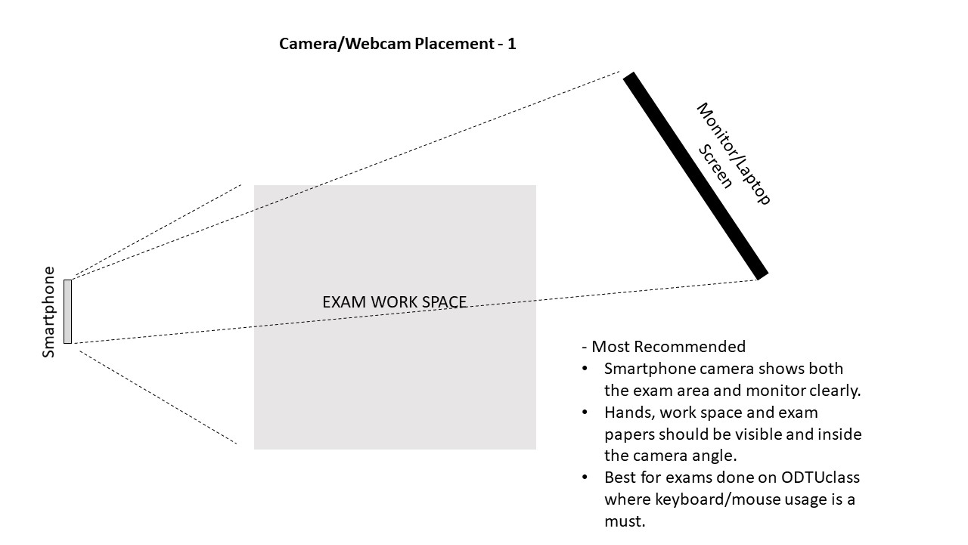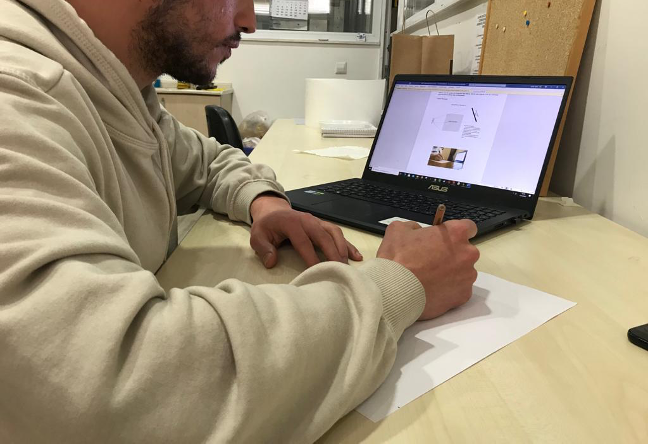Recommended Guideline for Online Exams
The online exam procedure may vary for each course; however, general rules are provided below. For most of the courses, exams will be proctored and recorded via Zoom (or Big Blue Button).
Below are the general rules for live proctored online exams.
Prior to the Exam:
- Students should plan ahead for the session (see Camera Placement at the end of the document).
- Ensure a quiet, private location to take the test.
- Students are obligated to arrange the camera view angle as requested before the exam.
- All non-authorized materials should be secured away and the area should be clutter-free.
- Students should bring their ID cards and show them prior to or after the exam upon the request of the instructor.
- No breaks are allowed during the exam.
- Use of cell phones and headphones are not be permitted.
- Any unauthorized notes or attempts to cheat will be reported to the instructor.
- Adjust the Sleep and Hibernation periods of your computer depending on the exam duration.
- If you are using your smartphone as your camera, make sure that it is fully charged (or connected to the charger).
During the Exam:
- The camera angle must capture your hands, desk, face (from the side) and screen (see Camera Placement at the end of the document)
- You must respect the warnings of exam proctor about your camera angle and microphone.
- The proctors are tasked to maintain order during the on-line exams. Therefore, you have to follow their instructions and you are not allowed to object them during the exam.
- You are not allowed to leave your desk during the exam.
- You cannot talk to others during the exam.
- Any document, i.e. as books, lecture notes, etc., should be removed from the desk (if closed book)
- You are only allowed to have the items to solve your questions/write your answer, i.e. pen, paper, eraser and scientific calculator, etc.
- You cannot use mouse or keyboard of your computer (if handwritten exam)
- Any suspicious attempt will be noted by the proctor and reported to the instructor.
- You should not stare at other directions, other than your screen. Excess interest in unrelated spaces will be investigated via recordings.
- You are not allowed to share any information with your friends.
- You should submit your answers while recording.
- If requested, you have to share your computer screen with the proctor.
What to do if your online exam is interrupted due to technical problems (internet connection, power cut, etc.):
- Immediately ask your proctor to re-enter the exam. After the exam, provide the necessary explanation about the interruption. If it takes longer than a couple of minutes for you to reenter the exam, you are required to take a make-up exam.
REMEMBER!
The exams are confidential. They cannot be copied, printed, saved, recorded, or reproduced in any manner, at any time. The exam questions and answers cannot be disclosed or disseminated to anyone before, during, or after the exam.Finally, uphold the METU Code of Honor!
Middle East Technical University aims to access knowledge and produce, apply and disseminate it for the social, cultural, economic, scientific and technological development of both our society and humanity by carrying out activities of education, research and community services at universal standards, and to educate individuals who are equipped with this knowledge and at the same time who respect knowledge and the rights of others. In accordance with this aim, all members and students of our university adopt the following METU Code of Honor:
"As reliable, responsible and honorable individuals, all members of Middle East Technical University embrace only the success and recognition they deserve, and act with integrity in the use, evaluation and presentation of facts, data and documents."
Camera Placement